Neeraja Anil is the Assistant Maintenance Manager in the Radisson Blu hotel, Dubai Deira Creek. As deputy head of department, she oversees all the processes concerning the management and rectification of repairs. In the following article, Neeraja Anil tells us how repair orders are communicated, handled and tracked with the help of the hotelkit Repairs tool.
What were the biggest challenges for the maintenance team prior to the implementation of hotelkit?
The lack of an appropriate communications system was very challenging for us. When it came to registering an incoming repair order, writing it down and tracking its progress, we were always faced with major communication barriers that required a significant amount of effort to overcome.
Before the implementation of hotelkit, our engineers as well as our team members in the different departments communicated exclusively by telephone. For the people on duty this meant that next to the tasks at hand, they also had to keep an eye on their phone. This resulted in a serious quandary: If a phone call was missed, the repair order was overlooked and forgotten about. In the PMS it is only possible to track requests from the housekeeping department.
How has the communication of repair orders changed since the implementation of hotelkit?
Repair orders can now be noted in the hotelkit Repairs tool. For example, if a member of the housekeeping team detects a damage during cleaning, he can now digitally note it in the hotelkit Repairs tool. Our engineers then immediately receive a notification in their hotelkit that informs them about the location of the damage, the type as well as the urgency. It’s also possible to add photos to the repair order; this allows the person that detected the damage to provide the engineers with a detailed description of the damage. The engineers can then proceed to take care of the damage without holdup.
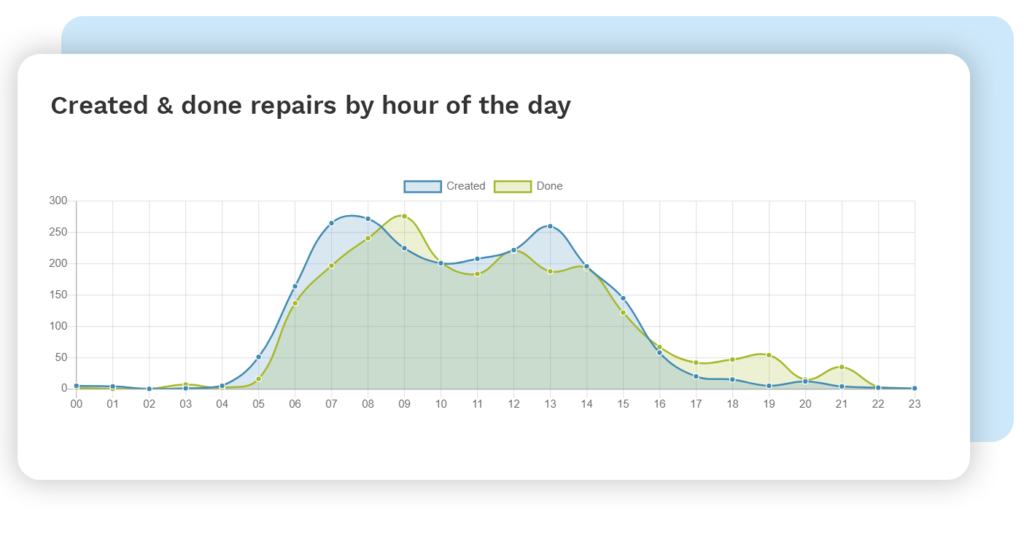
How has the efficiency of the work processes changed since the implementation of hotelkit?
Thanks to the hotelkit Repairs tool, the time needed for the repair order process from the receipt of the repair down to the rectification of the damage has been drastically reduced. Prior to the implementation of hotelkit, the repair order was received, registered and in a next step communicated to the engineers in a phone call. It therefore took some time until the actual rectification of the damage was carried out. The quick transmission of repair orders via the hotelkit Repairs tool has notably decreased the time needed for this process. It’s also very practical that the duration of a repair can be tracked in the system. And, of course, damages that are quickly taken care of, lead to more satisfied hotel guests.
Thanks to the hotelkit Repairs tool, the time needed for the repair order process from the receipt of the repair down to the rectification of the damage has been drastically reduced.
Which features in the hotelkit Repairs tool do you particularly like?
I really like that I can track the progress of the repairs. It’s great that lots of details, such as pictures, can be added to the repair orders. The auto-complete feature also spares you from typing in all the details such as the location in the hotel, room number, responsible person or repair type; you only need to choose from the predefined options. This does not only save a ton of time, but it also guarantees that the repair orders are always structured in the same way. This facilitates the work of our maintenance team a lot.
How do you use the statistics feature?
We use this feature primarily to have an overview on all the pending repair orders. In the future, we would also like to use this feature to detect how many repair orders are created and completed per day and at a certain time of day. This enables us to determine, when most of the repairs are generated on average and consequently assign more staff to complete repairs during peak hours.
How do you make hotelkit accessible to your engineers from anywhere and at all times?
All of our engineers are equipped with a smartphone from which they can access the hotelkit App. The moment a repair order is created, the engineers immediately receive a notification. In the hotelkit App it is furthermore always visible who is going to take care of the repair.
For me as a manager it is, of course, practical to have an overview on all repair orders. This gives me the possibility to contact the responsible engineer, in case a repair order is indeed forgotten or overlooked.
How do you keep an eye on the scheduled maintenance work?
hotelkit helps us take care of all the maintenance work in due time. All our maintenance works are configured as tasks in hotelkit. As soon as a maintenance work must be dealt with, for example the maintenance of the cooling system, our engineers receive a notification in hotelkit. Before implementing hotelkit, the maintenance work was noted down on paper; now we have a compact overview on everything that needs to be done in hotelkit.
The recurring tasks ensure that the necessary inspections are carried out at the scheduled time. This has facilitated our daily planning enormously.





