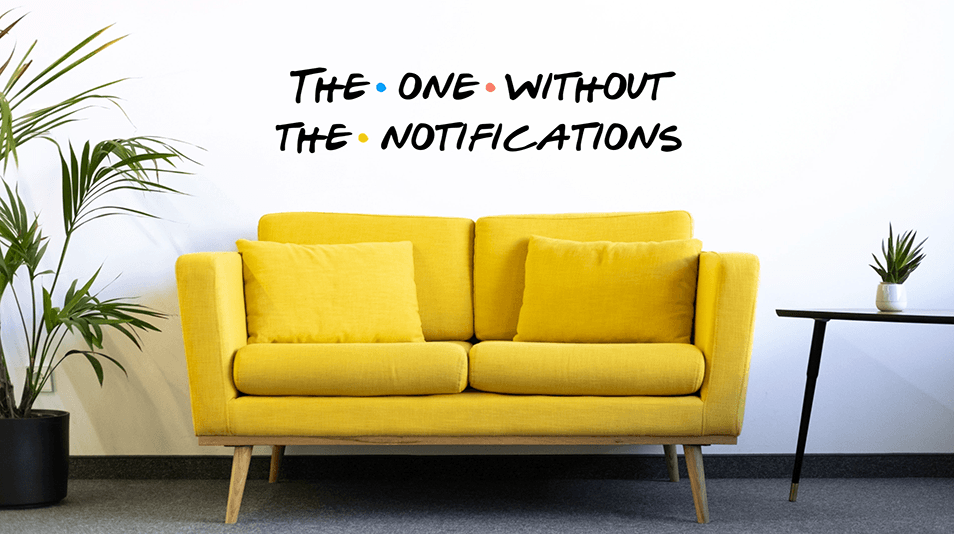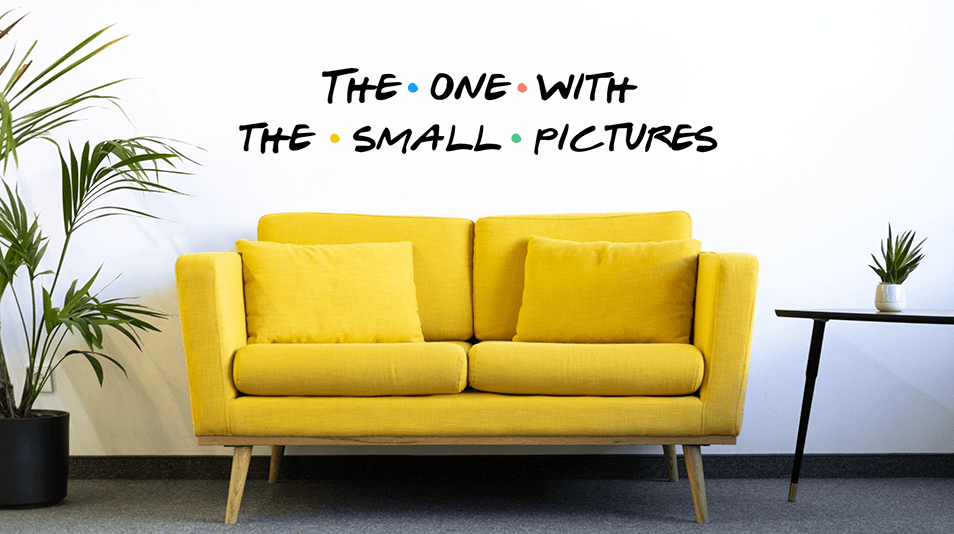9 secret hacks to make you a hotelkit pro
hotelkit is all about making your work-life easy. Just how easy, you ask? Very easy, we tell you. And to prove it, we’ve created an idea in our own hotelkit to collect some hacks and tricks on how to use hotelkit even better. Because when it hasn’t been your work day, week, month or even – let’s hope not – your year, hotelkit will be there for you …
1. The Pilot – The one with all the birthdays
Let’s start with a social hack. Use the dashboard module of the calendar and select the birthday calendar to make sure to never forget a birthday of any of your colleagues. You can even give this module a personalized name. That way you never miss the chance to congratulate your work family with a cheery tune. And you never have to live through an entire day at the hotel or at the office just hiding from a colleague whose birthday you forgot.
by Barbara
Team Lead Customer Success Management
2. The one who doesn’t touch the mouse
The mouse is lava! Programmers will go above and beyond to avoid touching their mouse, right? Well, take a leaf out of their book. When writing a comment, you can press CTRL+ENTER to submit it (instead of using the mouse). This also works with many other things, handovers for instance. When copy-pasting something into hotelkit from another website or an e-mail, it will often suddenly sport a funky color, weird font size or far-out format. By using CTRL+SHIFT+V (instead of just CTRL+V) you can paste the plain text with the target formatting. There are also many other handy keyboard shortcuts you can use to format text:
- CTRL+B for bold text
- CTRL+I for italic text
- CTRL+U for underline

3. The one with the best view
Do you regularly look up that one article from the reception category when using the handbook? Or when scrolling through the handovers, you always want to see them all? Instead of creating the filter again and again, you can click on the tool and define your default-view by saving the filter as your standard filter. This way, each time you click on the handbook, all the content from the reception category shows up directly.
by Christina
Customer Success Manager
4. The one without the notifications
You can use the “disable notifications” option for all the entries that don’t concern your work or that you simply don’t need to keep an eye on. That way you can avoid any unnecessary disturbances and can focus on the job at hand. If your input is needed again, your colleagues can simply tag you and you’ll be in the picture right away.
by Abdelhamid
UI & UX Designer
5. The one with all the tasks
The tasks tool is perfect to distribute tasks to colleagues or to different departments. But one of the best ways to use this tool is probably to assign tasks to yourself. The famous “memo to me”. You can add a checklist or a deadline to make sure you don’t forget anything. In case you want a colleague to keep an eye on your progress, you can always add them as an observer.
by Marija
Sales Manager
6. The one with the good memory
Whenever there’s a task, handover or idea you want to remember, you can add a keyword or the specific topic when you memorize it. You can then show everything connected to a specific topic in a module on your dashboard. That way you can easily find anything by just checking the specific topic section. This kind of structure makes working efficiently a total breeze!
by Julia
Online Marketing Manager
7. The one for the protocol
You can create a template for each kind of meeting. The structure is always the same, but the recipients may differ. As long as the standard recipients are pre-defined in the template, there is minimal fuss and everybody who was present at the meeting or is otherwise involved receives the protocol. This is a great way to make sure that everything is saved in the right place and documented consistently.
by Johannes
Co-Founder medikit
8. The one with all the lists
To get a good overview of all your own tasks or all the tasks you want to keep an eye on, you can assign a list to your tasks and then add it as a module to your dashboard, therefore edit the task module and add that list, then you can see all your tasks at a glance. The perfect organizational hack for all your tasks!
by Marie-Theres
Product Manager
9. The last one – The one with the small pictures
When creating a new entry, for example a handbook article, with several pictures, it can get tricky to know which picture to insert in the respective text section. By moving your mouse over the title of the picture, you can see the picture in small. That way you always know what’s what.
by Melina
Product Manager
10. The bonus one – The one that’s only for admins
Whenever a new employee joins your team, you will certainly create a new user in hotelkit. To ensure that the hotelkit dashboard looks smooth for newcomers and they can see all the relevant info, you can create department dashboards. Depending on the area the new team members start in, you can sort them into the corresponding department groups, and the pre-defined department dashboards are assigned accordingly. Of course each employee can modify the dashboard at a later stage and personalize it, but at least for the first working weeks you can sleep well knowing your new colleagues have access to everything that is important for them and their department from the start.
by Alex
Head of Operations
Pssst! All these top secret hotelkit hacks are also available in the tutorial section of the info area within your hotelkit.