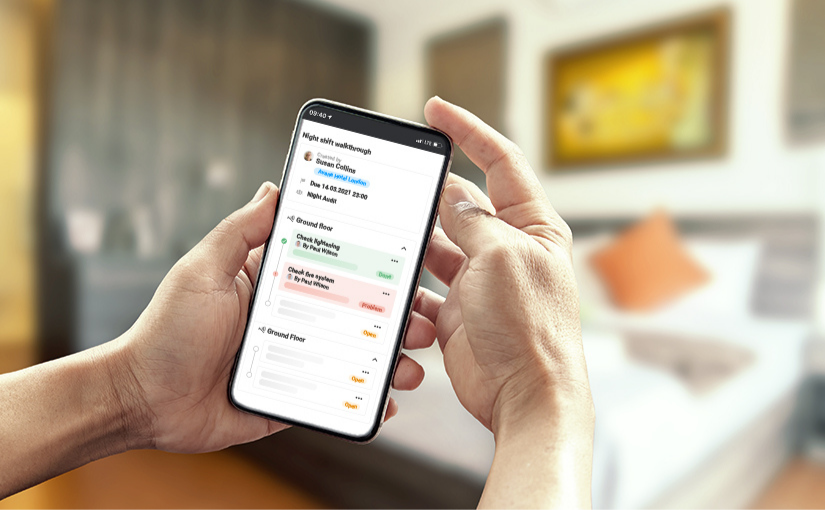Does NFC stand for “not for cool people”? No, on the contrary! The smart Near Field Communication technology – what the abbreviation actually stands for – is pretty cool, and so are you, if you decide to use this smart chip in your hotel. So, it isn’t entirely surprising that NFC tags have been used in combination with hotelkit, the equally intelligent digital collaboration platform, for years, to complete daily hotel routines such as maintenance or walkthroughs. But what actually is a NFC tag? A NFC tag is an electronic device in the shape of a chip that allows a short distance transfer of information between two devices, and can be attached to key points in your hotel. By scanning the NFC tag, it confirms that somebody passed the location where the chip is attached. Furthermore, you can use NFC tags to provide your employees with useful information on the spot. Nowadays, smartphones support background tag reading. This means that the chip can be scanned in an uncomplicated manner and without having to download a specific app.
How can I use NFC tags in my hotel?
Let’s be honest: Sometimes sh*t just needs to be done without exception. NFC tags help you to make sure that somebody took care of the task at hand.
Are there important waypoints in your hotel that absolutely need to be checked on the daily walkthroughs? Place a NFC tag there. This way it is guaranteed that somebody passes these key points, and you don’t need to worry that the checklist item was ticked off elsewhere.
At Tristar we use NFC tags mainly for safety walkthroughs at night. The walkthroughs are more efficient this way, and the NFC tags give us certainty, as we can retrace when, where and by whom the item was ticked off. All 30 Tristar Hotels are using NFC tags. There are about 840 chips in use.
Yes, there are tasks that are time-consuming and complex and so there is a risk that something might be forgotten. You can prevent this by installing NFC tags at the task locations and connecting the intelligent information chip to a corresponding handbook article in your hotelkit. This way, the person carrying out the task only needs to scan the tag to receive the needed information.
The use of NFC tags, however, is not limited to regularly recurring tasks. These little helpers are basically helpful everywhere where new challenges appear on a day-to-day basis. As needed, you can connect the tags to your new tasks in hotelkit.
Practical examples for the use of NFC tags in the daily work routine:
Typical checkpoints during the safety walkthroughs in the hotel are fire extinguishers, emergency lighting, the elevator facility and whatever else that is in your hotel and is requiring regular inspection. Simply put a NFC tag on it. This way you are always in the picture as to whether or not the person responsible for the walkthrough passed all the relevant waypoints.
Your company is known for its excellent cuisine. Several very modern kitchen appliances are used by your brilliant team during its daily work. Using these appliances, however, is not exactly a piece of cake. Attach NFC tags to the kitchen appliances and connect them to the operating instructions in your hotelkit handbook. And everything in your kitchen will remain: All done and dusted!
The heating tank provides warmth to the furthest corners of your hotel. Its maintenance, however, is less convenient because it involves countless steps. In this case, it would make sense to position a NFC tag and to connect it to a corresponding handbook article. This way, your workman can access the information that is needed for the maintenance quickly and easily.
Your hotel has a playground that is popular amongst children? It should stay that way. Attach NFC tags onto the playground equipment, this way you can make sure that everything is maintained regularly, and you are also able to retrace everything transparently in your hotelkit.
NFC tags can also be put into use in many other domains such as personnel planning. Connect the tag to your personnel management software and this way employees can clock in and out easily by simply scanning the tag.
What are the advantages of NFC tags?
You notice a hotel guest that is pensively contemplating the QR Code that you attached on the first floor. “Please help me. Which artist created this abstract picture?” he asks you. This brings us to the first major advantage of NFC tags: you can easily hide them from your guests because unlike QR Codes they don’t need to be photographed.
They are not only easier to hide but also considerably more reliable than QR-Codes. While you can simply photograph a QR Code and scan it no matter where in the world, this isn’t possible with NFC tags. To scan a NFC tag, you need to be in the exact same location as the chip, so somebody actually has to pass the different waypoints. This is, of course, important in case of an insurance claim.
Scanning the chip is very easy: you only need to position your smartphone near the tag, and the information is transmitted via radio frequencies and by means of the RFID technology. By scanning the NFC tag, the checklist item is automatically ticked off, or the respective handbook article is retrieved. Putting in less effort is hardly possible. The costs are also very reasonable: at hotelkit, you get fully operatable tags for €2.
We are a safety approved company and need to be able to give proof of inspections and walkthroughs at any time. To take care of our environmental and employee resources, we have decided to use NFC tags. Once they are attached to a certain place and uploaded into a virtual checklist, you can simply go over the different items with your phone. The employee is reminded by hotelkit when the task is due and I, as the person responsible, receive a notification once the task is carried out. To scan a NFC tag, you’re basically forced to be on-site, and this gives us the security that everything was checked correctly. NFC tags are a huge help for us.
How to program a NFC tag?
You do not have to be a computer genius to program a NFC tag. The first step is to attach it to a particular space in your hotel, for example, the emergency lighting on the first floor. Then you can connect the NFC tag to waypoints on your walkthroughs, checklist items or handbook articles within hotelkit. Moreover, the information chip can be programmed in a way that it delivers different information to different people. This way the hotel guest receives the wellness program, and your employees can see the to-do’s on the first floor.
NFC tags and hotelkit: simply smart

About the author
Michael Santner
Narratives about impoverished poets during his studies encouraged him to follow his passion in a secure job. In hotelkits marketing he takes care of packing the numerous ideas of his colleagues into exciting stories.