Login problems?
You are looking for the login page for your hotelkit or have problems with the access data? The following login instructions will help you to sign in to your account again! If you have further questions, please contact our support team directly: support@hotelkit.net
How the hotelkit-Login works:
1. Open your hotel’s login page
Each hotel has its own hotelkit subdomain, through which all employees can access hotelkit directly. Enter the corresponding URL in the search bar of your browser (e.g. Google Chrome, Safari, Edge, Firefox…) to open the platform. If you don’t know the subdomain, check internally in your hotel or consult a hotelkit champion.
2. Log in
Enter your personal username as well as the password. The username includes first name, last name and if applicable academic titles.
Example: John Doe
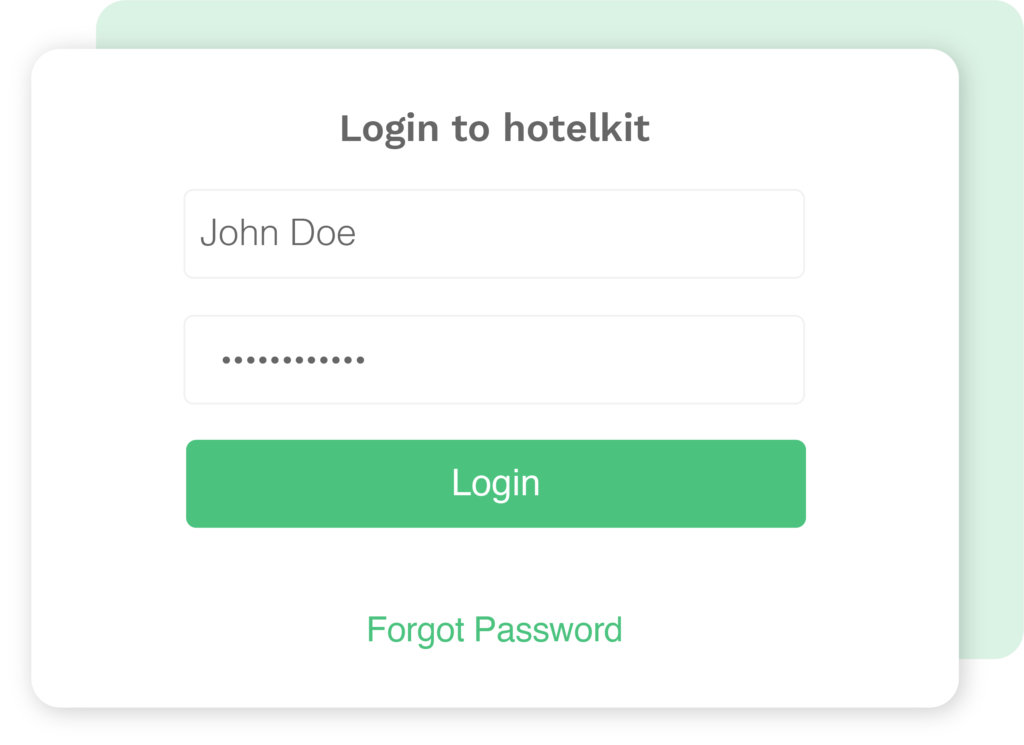
Password problems?
1. Forgot your password?
If you have forgotten your login data, click on the field “Forgot Password”.
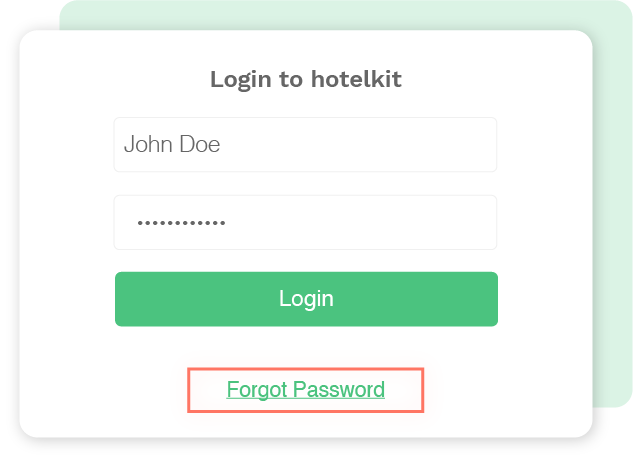
2. Request new password
Enter your full name in the corresponding field and confirm by clicking on “Request new password”.
A new password can only be requested if an e-mail address is stored for the corresponding user name. If this is not the case, a hotelkit champion in your hotel will be informed.
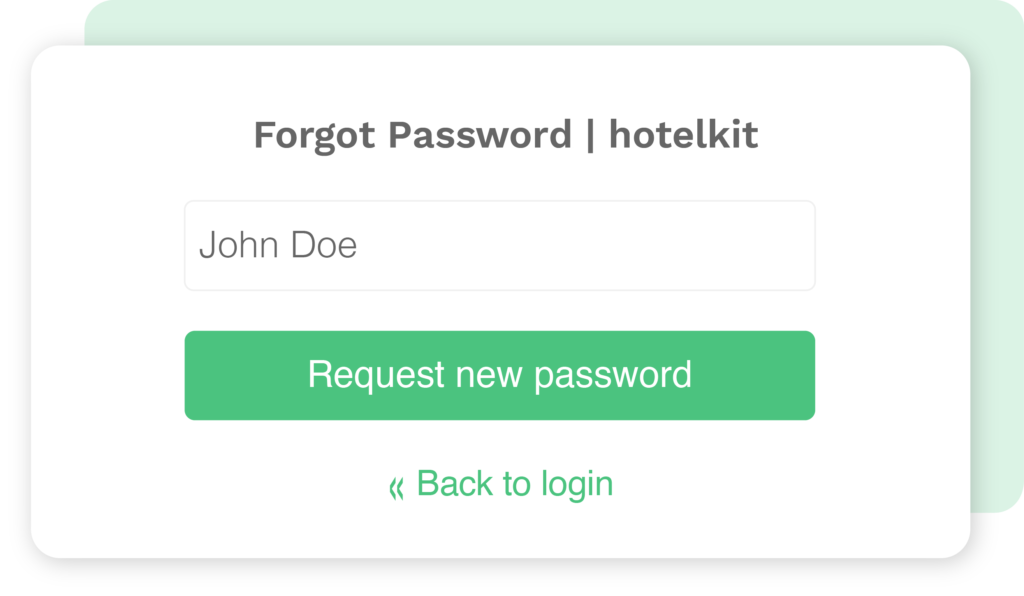
You want to reset your password?
- Try to request a new password via the login screen as described above.
- In case of problems, contact a hotelkit champion within your company.
- If they can’t help you either, contact our support team via the following contact form:
Our support team will get back to you within our office hours. If you need anything else, please feel free to contact us.

